
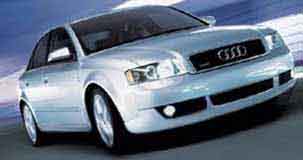
|
Radio Security Code SAFE Displayed 1986-88 Audi 5000 Turbo/Quattro, 1989-91 Audi 100, 200 Turbo/Quattro 1992-95 100/S4/S6 (some information applicable)
The Audi Factory radios installed in vehicles after 1989 came equipped with an Anti-Theft "feature" that locks the radio if +12V power is removed from the radio or when the radio is removed from the dash.
The radio display will show SAFE if the radio goes into locked mode. On brand new vehicles, the 4 digit radio security code is normally located on a sticker that is placed on the rear trunk lid, next to the vehicle ID sticker. During pre-delivery inspection before the vehicle is sold, this sticker is removed by the Audi Dealer technicians and placed on the radio "card" and placed in the radio operators manual.
If you lose your radios security code, or purchased a vehicle that has no records of the radio security code, you may want to check with your local Audi Dealer and use your Vehicle Identification Number (VIN) to see if they have any records of the original radios security code.
The radio should have a serial number on the unit which also can be given to the Audi dealer and checked in their data base of radio security codes. The serial number will start with AUZ, one radio serial number for example is AUZ1Z9A1965412.
Some remanufactured radios are hard coded from the factory with 1111 so you may want to try this code first. See below for details.
In some cases, if you can't locate the security code, or if the radio gets locked up permanently, your only recourse would be to purchase a rebuilt radio from the Audi Dealer if these are still available.
On the Audi 100/200, Remanufactured Delta or Gamma radios have been available for replacing the original factory radio. These remanufactured radios sometimes come coded or un-coded. Replacement radio "operators" manuals for some radios are still available from the Audi Dealer.
DELTA RADIO Coding Instructions
Be careful when resetting the code on the radio, if the radio code is not entered correctly after three tries, SAFE will flash three times on the display. Disconnect the battery lead connection from the radio, so you can have three more tries. If the radio displays SAFE but won't move to the next step for entering the code, leave the radio on for an hour and retry entering the code.
If the radio is not successfully recoded after six tries, the radio may be locked permanently and will have to be replaced.
If you don't have the radios security code, you can try entering 1111 as some replacement radios were coded with this security code. The radio should have a serial number on the unit which also can be given to the Audi dealer and checked in their data base of radio security codes. The serial number will start with AUZ, one radio serial number for example is AUZ1Z9A1965412.
To enter the code on the Delta Radio: First turn on the radio, SAFE should be displayed. Push and hold the AM button, then while holding the AM button down, push and hold down the ARI-Z button. The display should show 1000, now Release the AM and ARI-Z buttons. Enter the correct code using the radio pre-set station buttons (1-4). Button 1 changes the first digit in the code "1"000, Button 2 changes the second digit in the code 1"0"00, button 3 changes the third digit, button 4 changes the last digit in the code. In most cases the first digit is a 1 and won't need to be changed. You push each pre-set station button multiple times to step through the digits (1-9) to get the correct code displayed.
Code 1246 would entered by pushing button "2" two times, pushing button 3 four times, and pushing button 4, six times.
After entering the correct security code, push and hold down the AM button, then while holding down the AM button, push and hold down the ARI-Z button. The display will then show SAFE, release the two buttons, and now the radio should play correctly. Gamma Radio Coding Instructions
Be careful when resetting the code on the radio, if the radio code is not entered correctly during the first attempt, the display will show SAFE blinking on and off then on continuously. You can enter the code again, one more time, the display will show the number of attempts to recode in the display. If you mistakenly enter the wrong code again, the radio will be locked up for 1 hour. Leave the radio turned on, and turn on the ignition, after an hour the display showing the number of attempts should go out and you can reattempt to enter the correct security code.
If you don't have the radios security code, you can try entering 1111 as some replacement radios were coded with this security code. Your local Audi Dealer may be able to provide the correct security code for your vehicle, if you provide them with your vehicles Identification Number (VIN). This VIN is typically located on the drivers door pillar.
The radio should have a serial number on the unit which also can be given to the Audi dealer and checked in their data base of radio security codes. The serial number will start with AUZ, one radio serial number for example is AUZ1Z9A1965412.
First Turn on the radio, SAFE should be displayed. Then Press the FM1 button and hold it down, then while holding down the FM1 button, press and hold the AM buttons so that both buttons are held down simultaneously. Release the buttons. Now enter the correct code using the radio pre-set station buttons (1-4). Button 1 changes the first digit in the code "1"000, Button 2 changes the second digit in the code 1"0"00, button 3 changes the third digit, button 4 changes the last digit in the code. In most cases the first digit is a 1 and won't need to be changed. You push each pre-set station button multiple times to step through the digits (1-9) to get the correct code displayed.
Code 1246 would entered by pushing button "2" two times, pushing button 3 four times, and pushing button 4, six times.
After entering the correct security code, push and hold down the FM1 and AM button simultaneously as before until SAFE is displayed, then release the two buttons, and now the radio should play correctly. WIESBADEN RADIO Coding Instructions
Be careful when resetting the code on the radio, if the radio code is not entered correctly during the first attempt, the display will show SAFE blinking on and off then on continuously. You can enter the code again, one more time, the display will show the number of attempts to recode in the display. If you mistakenly enter the wrong code again, the radio will be locked up for 1 hour. Leave the radio turned on, and turn on the ignition, after an hour the display showing the number of attempts should go out and you can reattempt to enter the correct security code.
If you don't have the radios security code, you can try entering 1111 as some replacement radios were coded with this security code. Your local Audi Dealer may be able to provide the correct security code for your vehicle, if you provide them with your vehicles Identification Number (VIN). This VIN is typically located on the drivers door pillar.
The radio should have a serial number on the unit which also can be given to the Audi dealer and checked in their data base of radio security codes. The serial number will start with AUZ, one radio serial number for example is AUZ1Z9A1965412.
To enter the code on the Wiesbaden Radio: Turn on the radio, SAFE should be displayed. Push and hold the AM/FM button, then while holding the AM button down, push and hold down the SCAN button. Release the AM/FM and SCAN buttons, and the display should show 1000. Now enter the correct code using the radio pre-set station buttons (1-4). Button 1 changes the first digit in the code "1"000, Button 2 changes the second digit in the code 1"0"00, button 3 changes the third digit, button 4 changes the last digit in the code. In most cases the first digit is a 1 and won't need to be changed. You push each pre-set station button multiple times to step through the digits (1-9) to get the correct code displayed.
Code 1246 would entered by pushing button "2" two times, pushing button 3 four times, and pushing button 4, six times.
After entering the correct security code, push and hold down the AM/FM button, then while holding down the AM/FM button, push and hold down the SCAN button. The display will then show SAFE, release the two buttons, and now the radio should play correctly.
Audi Bose Radio Coding Instructions
The radio should have a serial number on the unit which also can be given to the Audi dealer and checked in their data base of radio security codes. The serial number will start with AUZ, one radio serial number for example is AUZ1Z9A1965412.
First you must turn on the radio. Then simultaneously press the FM1 and the AM buttons at the same time, and hold them down until "1000" lights up in the display. Use station preset buttons 1 to 4 to input the radio code.
If the code starts with "1", you don't need to enter this digit, move on and just use buttons 2, 3, and 4 because the "1" will already be displayed. If the code starts with "0" then press button 1 once to go change the "1" to a "0". Press button 2 as many times as the second digit of your code. Use button 3 for the third digit and button 4 for the fourth digit.
Once the correct code is shown on the display, you must once again press the FM1 and the AM buttons simultaneously and hold both of them down until the word "SAFE" appears in the frequency display. Then release the buttons. You will now have a radio frequency displayed and the radio has been unlocked. If you incorrectly enter the code twice in a row, you will have to turn the radio off and wait about an hour before you can try to enter the code again.
Other Bose Radios First turn on the radio, SAFE should be displayed. Push and hold the AM button, then while holding the AM button down, push and hold down the ARI-Z button. The display should show 1000, Release the AM and ARI-Z buttons. Now enter the correct code using the radio pre-set station buttons (1-4). Button 1 changes the first digit in the code "1"000, Button 2 changes the second digit in the code 1"0"00, button 3 changes the third digit, button 4 changes the last digit in the code. In most cases the first digit is a 1 and won't need to be changed. You push each pre-set station button multiple times to step through the digits (1-9) to get the correct code displayed.
Code 1246 would entered by pushing button "2" two times, pushing button 3 four times, and pushing button 4, six times.
After entering the correct security code, push and hold down the AM button, then while holding down the AM button, push and hold down the ARI-Z button. The display will then show SAFE, and then the correct radio stations should be displayed, release the two buttons, and now the radio should play correctly.
Copyright © SJM Autotechnik™ , all rights reserved
Return to Troubleshooting Tips page. Return to SJM Autotechnik™ main page.
|
| About Us Privacy Policy Terms of Use Links Customer Service Safety Information Home |