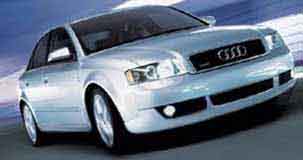Bentley CD ROM Installation and Registration Instructions
Insert the Bentley CD into your CD ROM drive. If the CD setup program
does not start on its own, from the Windows start menu, select RUN and
use the BROWSE feature to locate and click on the CD ROM drive shown
with the Bentley repair manual CD.
Locate and click on the setup.exe program from the Bentley CD files
listed and then click on OPEN to select this program. Click OK to RUN
the program and then follow the onscreen prompts to load the eBahn program
onto your PC. If needed, follow the prompts to install the Acrobat Reader,
and then exit the Acrobat reader after it has been installed.
Once you have loaded the CD ROM eBahn reader program onto your computer,
you will need to Activate your License for the CD ROM repair manual
to access the repair information. Double-click on the eBahn icon on
your desktop to start the Registration process. The “Bentley Publishers
eBahn Registration New Content” screen will appear.
The Internet on line registration is the quickest way to register your
CD ROM. Enter the information requested except for the “Content
Key” code and then click the “Register” button. If
you do not have an Internet connection, you can also create a Fax Registration
form and Fax it to 1-617-492-1586, Bentley Publishers will fax you back
your Content Key during regular business hours.
You can also call Robert Bentley Publishers directly to register the
CD ROM
9.00am - 6.00pm Mon - Thurs (US Eastern Time) 9.00am - 5.00pm Friday
1.800-585-2382 Within the USA and Canada, 1 617-528-4104 (International)
If you need to move the CD ROM Repair Manual to another computer, use
the License Manger pull down menu to “Transfer Activation Key”
and follow the instructions.
After registration is complete and the CD ROM has been activated, I
recommend that you download the latest Service Pack which contains updates
for the eBahn reader. You can do this directly from the eBahn reader
HELP pull down menu, select "Online Updates". You can also
go to the Bentley web site to download. http://www.bentleypublishers.com/ebahn/downloads/update.htm
Software Support information and Frequently Asked Questions (FAQ's)
are found here
http://www.bentleypublishers.com
For quicker operation, the CD ROM can be loaded directly onto your Hard
Drive, from the TOOLS drop down menu, select "Copy Data to Hard
Drive"
We find the best way to use the CD ROM manual for on car repairs and
service, is to print out the relevant section of the manual you need
to use, and place the printed pages in a loose leaf binder to make it
easier to see the information while repairing your car.
The terms listed on this page are subject to change at any time without
prior notice.
Copyright © SJM Autotechnik™ , all rights reserved